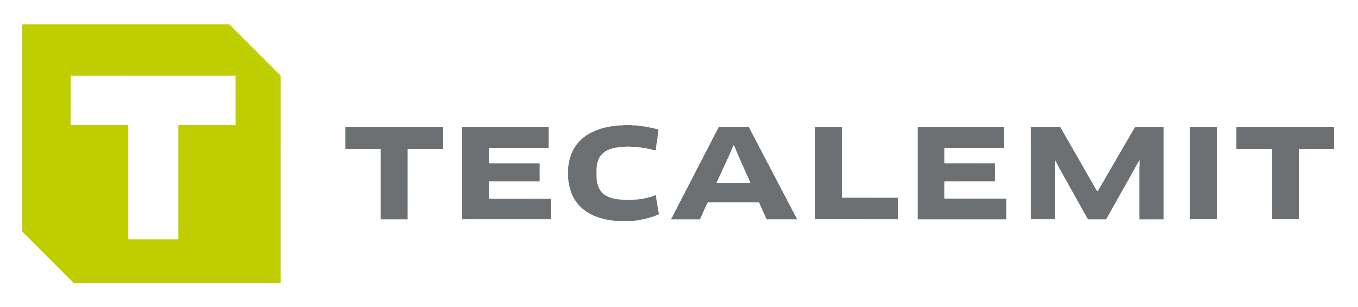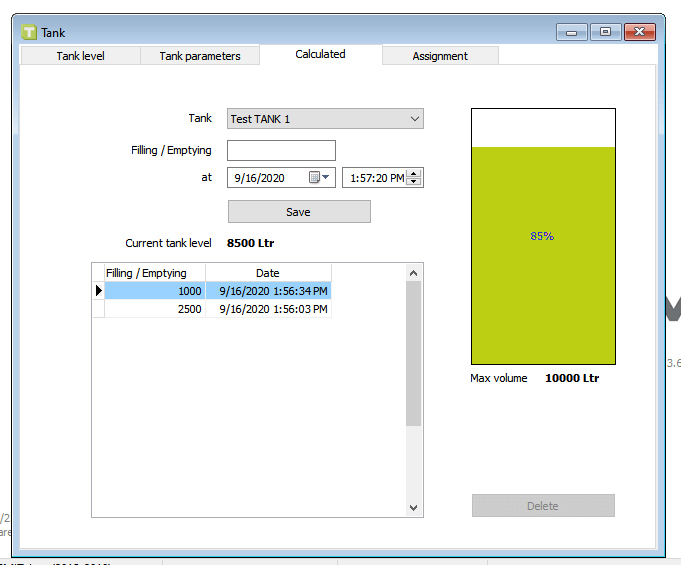Morning everyone; the following was such an interesting question that was recently asked by one of our customers. Can I manually input liquid levels on your software platform(s)?
TECALEMIT automated fuel management with liquid level input is a function available inside the HD Manager PRO or MyTecalemit cloud software platform.
Let’s break it down like this:
- We first need to set up the tank parameters and input the existing tank level (Gallons or Liters)
- We then need to tie in a fuel terminal (in this case your new head unit) into the software. We do this on the software, no hardware or wires needed.
- When a new fill comes in or a new fueling transaction is recorded, you can manually input this transaction; the software tank calculator will keep track of the total volume in the tank coming in or going out.
Want to see it in person; schedule a webinar with one of your account managers to dive a little deeper or email us at sales@tealemitusa.com